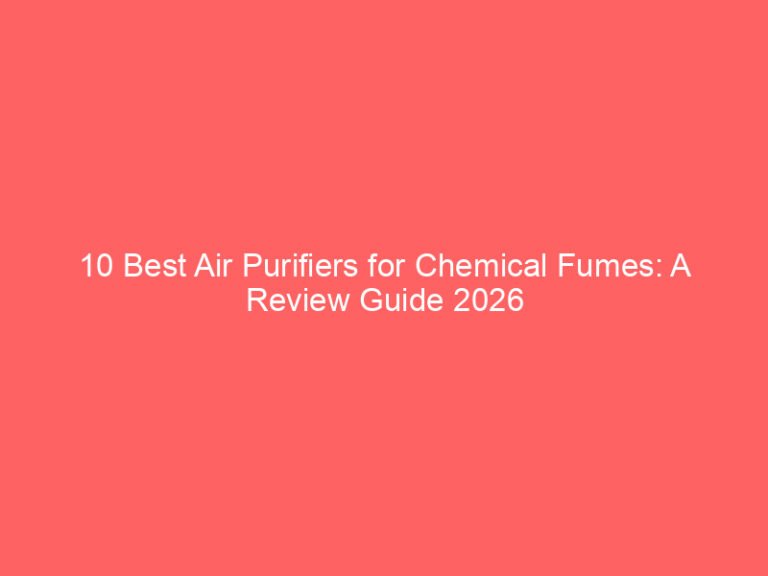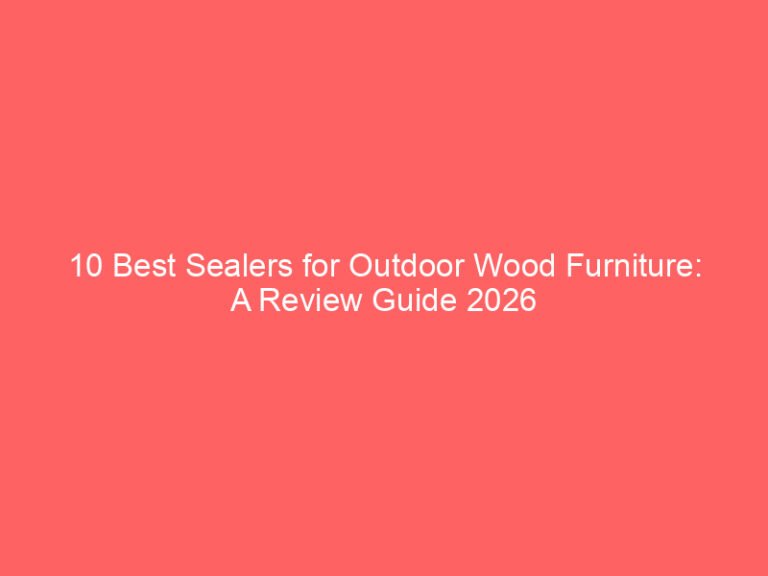5 Best Ergonomic Office Chairs Under $200 for Home Office
Welcome to the new normal of working from home! While the short commute from your bed to your desk is amazing, your back might be telling a different story.
If you’re using a hard dining chair, a soft sofa, or just any old seat you had lying around, you’re likely feeling the aches and pains.
This is where an ergonomic office chair for your home office comes in to save the day.
Think of an ergonomic chair as an investment in your well-being. It’s not just a piece of furniture; it’s a tool designed to support your body, improve your posture, and boost your productivity. In the world of remote work, creating a comfortable and supportive desk setup is no longer a luxury—it’s essential. This guide will walk you through everything you need to know to find the perfect chair that feels like it was made just for you.
Premium Ergonomic Chairs

If you view your chair as a long-term investment in your health and productivity, you might consider a luxury ergonomic chair. These are the chairs designed by leading companies that spend millions on research and development.
- What to Look For: These chairs offer advanced adjustability in every possible direction, use the highest quality materials, and have beautiful design aesthetics. They are built to last for a decade or more and come with long warranties.
- Famous Brands: The most well-known brands in this category include Herman Miller (like the Aeron or Embody), Steelcase (like the Gesture or Leap), and Humanscale (like the Freedom).
Ergonomic Chairs for Body Type and Weight

A chair is not one-size-fits-all. To get the full ergonomic benefit, you need a chair that is scaled to your body.
Petite Ergonomic Chairs

Standard office chairs are often designed for an average-sized male, which can make them very uncomfortable for shorter individuals. A petite ergonomic chair is specifically designed to fit small-frame chairs.
- Key Attributes: These chairs offer a short seat depth so you can sit all the way back without the seat edge hitting your knees. They also have a lower adjustment range on the seat height, allowing you to place your feet flat on the floor, and armrests that can be moved lower and closer together.
Big and Tall Chairs

For larger or heavier individuals, a standard chair can feel unstable and unsupportive. A heavy-duty ergonomic chair, often called a “big and tall” chair, is built with reinforced components to handle a high weight capacity.
- Key Attributes: These chairs feature extended dimensions, including a wider seat, a taller backrest, and a weight rating of 300–400+ lbs or even more. They use stronger materials, like a steel frame and a heavy-duty gas lift, to ensure safety and durability.
Chairs for Long Work Hours

If you regularly work more than eight hours a day, you need a chair built for marathon sessions. This usually means a high-back chair that offers full back support, including your upper back and shoulders.
- What to Look For: These executive ergonomic chairs often come with more advanced adjustments, deeper cushioning, and features like a headrest. The goal is extended comfort that reduces fatigue over a long day.
- Best For: Programmers, writers, call center agents, or anyone who spends the majority of their day seated at their desk.
Budget-Friendly Ergonomic Chairs

You don’t have to spend a fortune to save your back. While premium chairs come with a high price tag, there are many excellent affordable office chairs available.
- What to Look For: In the price under $150-$200 range, focus on getting the core ergonomic features right. Prioritize adjustable seat height, basic lumbar support, and decent cushioning. You may have to give up features like 4D armrests or synchro-tilt, but you can still find a chair that provides solid support. Look at entry-level ergonomic brands or popular models from retailers like Ikea or Amazon.
- Best For: Students, people new to remote work, or anyone on a tight budget.
Setting Up Your Ergonomic Chair at Home
Buying a great chair is only half the battle. You also need to adjust it properly to fit your body and your desk. Here’s a simple 5-step guide to dialing in your chair adjustments.
- Set Your Seat Height: Start by adjusting the height so your feet are flat on the floor with your knees at a 90-degree angle. Your thighs should be parallel to the floor.
- Adjust the Seat Depth: Sit all the way back in the chair. Slide the seat forward or backward until you have a gap of about two to three fingers between the front edge of the seat and the back of your knees.
- Position the Lumbar Support: Move the backrest or lumbar cushion up or down so it fits perfectly into the natural curve of your lower back. It should feel supportive but not push you forward.
- Set Your Armrests: Adjust the arm positioning so your shoulders are relaxed (not hunched). Your elbows should be bent at a 90-degree angle, with your forearms parallel to the floor and level with your desk.
- Fine-Tune the Recline: Adjust the recline tension so you can lean back with a gentle push. Find a comfortable upright position and lock it in for focused work, but allow yourself to recline during breaks.
Remember, your chair is part of a larger system. Proper desk ergonomics also includes ensuring your monitor placement is at eye level and your keyboard and mouse are within easy reach.
Why an Ergonomic Chair Matters for Remote Work
Sitting for eight hours a day in the wrong chair is one of the worst things you can do for your body. The modern sedentary lifestyle can lead to a host of problems, from chronic back pain to neck strain and poor circulation. A proper work-from-home chair with good ergonomics is designed to fight these exact problems.
The primary goal is to provide health benefits by promoting good posture. When your spine is properly aligned, your muscles don’t have to work so hard to hold you up. This leads to reduced fatigue, meaning you’ll feel more energetic and focused throughout the day. Better focus naturally leads to better work and higher efficiency. So, choosing the right chair isn’t just about comfort; it’s about setting yourself up for a healthier and more successful workday through active posture correction.
Key Features to Look for in a Work-from-Home Ergonomic Chair
Finding the right chair can feel overwhelming with all the levers, knobs, and features available. But don’t worry! Let’s break down the most important features one by one, so you know exactly what to look for.
Adjustable Seat Height
This is the most basic and one of the most important adjustments on any office chair. An adjustable seat height allows you to position yourself correctly in relation to your desk, regardless of how tall you are.
The goal is to sit with your feet flat on the floor and your knees at roughly a 90-degree angle, with your thighs parallel to the ground. This position helps maintain good circulation in your legs.
- What to Look For: Most chairs use a gas lift mechanism, which is just a fancy term for the lever you pull to raise or lower the seat. Make sure the chair’s height range works for both your body and your desk height.
- Why It Matters: If your chair is too high, your feet will dangle, putting pressure on the back of your thighs. If it’s too low, your knees will be pushed up, which can strain your lower back. Proper seat height control is the foundation of an ergonomic setup.
Lumbar Support for Back Health
Your spine has a natural “S” curve. The lower part of your spine, called the lumbar region, curves inward toward your belly. When you sit in a chair without proper support, you tend to slouch, which flattens this natural curve and puts a lot of stress on your lower back.
A good ergonomic chair has built-in lumbar support designed to fill that gap and support the natural curve of your spine. This is the single best feature for back pain prevention.
- What to Look For:
- Fixed Lumbar Support: Some chairs have a curved backrest that is designed to provide support, but it can’t be adjusted.
- Adjustable Lumbar Support: Higher-end chairs allow you to move the lumbar cushion up and down or in and out. This lets you position the support exactly where you need it in the small of your back for perfect lower spine alignment.
- Why It Matters: Consistent lumbar support trains you to maintain good posture, drastically reducing the risk of developing chronic lower back pain from sitting all day.
Seat Cushion and Depth
The part of the chair you sit on is obviously crucial for comfort during long hours. But it’s not just about being soft. The seat cushion needs to be supportive, and its size needs to fit your body.
Seat Cushion: The ideal cushion is made from a high-quality foam that provides support without being too hard. High-density cushion or memory foam are excellent choices because they contour to your body but bounce back, so they don’t flatten out after a few months of use.
Seat Depth: This refers to the distance from the front of the seat to the backrest. An adjustable seat depth allows you to slide the seat forward or backward.
- What to Look For: You should be able to sit with your back fully against the backrest while leaving about two to three fingers of space between the edge of the seat and the back of your knees.
- Why It Matters: If the seat is too deep, it can press against the back of your knees and cut off circulation. If it’s too shallow, it won’t provide enough support for your thighs, making you feel unstable.
Adjustable Armrests
Armrests aren’t just a place to park your elbows. Proper arm support takes the weight of your arms off your shoulders and neck, preventing strain in those areas. Since everyone’s body is different, adjustability is key.
- What to Look For: Armrests are often described by the number of directions they can move (e.g., 2D, 3D, 4D).
- Height Adjustment (1D): This is the most basic and essential adjustment. Your armrests should be at a height that allows your shoulders to be relaxed and your elbows to be at a 90-degree angle, level with your desk.
- Width/Pivot Adjustment (2D/3D): This allows you to move the armrests closer to or farther from your body and angle them inward or outward. This is great for aligning them with your natural typing position.
- Forward/Backward Adjustment (4D): This lets you slide the armpad forward or backward for perfect positioning.
- Why It Matters: Properly adjusted armrests are a game-changer for reducing shoulder and wrist strain, especially if you spend your day typing.
Recline and Tilt Mechanism
A good ergonomic chair should move with you. Staying in one rigid position all day is not healthy. A recline and tilt mechanism encourages movement, which helps keep your muscles engaged and your spine healthy.
Leaning back for short micro-breaks throughout the day shifts your body weight, relieving pressure on your spinal discs.
- What to Look For:
- Tension Control: Look for a knob (usually under the seat) that lets you adjust how much force is needed to lean the backrest back. You want it to be easy to rock but supportive enough that you don’t feel like you’re going to fall backward.
- Tilt Lock: This feature allows you to lock the chair in various recline angles, giving you stable support when you want to lean back in a relaxation posture.
- Synchro-Tilt: This is a premium feature where the backrest and seat tilt together but at different ratios (e.g., the backrest leans back 2 degrees for every 1 degree the seat tilts up). This keeps your feet on the floor and supports your body in a more natural way as you recline.
Headrest for Neck Support
A headrest isn’t a must-have for everyone, but it can be incredibly beneficial, especially if you often recline in your chair or suffer from neck pain. The headrest provides cervical support, which is support for the upper part of your spine (your neck).
- What to Look For: A good headrest must be adjustable. You should be able to change its height and angle to perfectly cradle the curve at the base of your skull and the top of your neck. A fixed headrest that pushes your head forward is worse than no headrest at all.
- Why It Matters: When you lean back to think, take a call, or just rest your eyes, a headrest provides a comfortable cushion that can significantly reduce neck strain relief.
Chair Base and Mobility
Finally, let’s look at the foundation of the chair. The base and wheels (casters) determine the chair’s stability and how easily you can move around your workspace.
- What to Look For:
- Base: Look for a sturdy, five-point base for maximum stability. Bases are typically made of nylon, polished aluminum, or steel.
- Swivel and Casters: The chair should offer a smooth 360-degree swivel for easy rotation. The casters (wheels) are also important. There are different wheel types for different floors.
- Carpet Casters: These are the standard, harder wheels that come with most chairs. They roll easily on soft surfaces.
- Hardwood Floor Casters: These wheels are made of a softer material (like rubber or polyurethane) to prevent scratching and roll more quietly and smoothly on hard surfaces like wood, tile, or laminate.
- Why It Matters: A stable base prevents tipping, while the right casters protect your floors and allow for effortless movement around your desk area, reducing the need to awkwardly stretch or strain to reach things.
Of course. Here is the continuation of your comprehensive guide, following the same human-like tone, readability goals, and specific formatting you requested.
Materials and Build Quality
A great ergonomic chair isn’t just about adjustments; it’s also about what it’s made of. The materials determine the chair’s comfort, durability, and how easy it is to take care of. Here’s a breakdown of what to look for.
Mesh vs. Leather Chairs
The material covering the chair, its upholstery type, is one of the first things you’ll notice. The two most popular choices are mesh and leather, and each has its own set of pros and cons.
- Mesh Chairs:
- Attribute: The biggest advantage of mesh is its breathability. It allows for excellent air circulation, which keeps you cool and comfortable, especially during long work sessions or in warmer climates.
- Feel: Mesh offers a firm, supportive feel that cradles your body without putting pressure on any single point.
- Maintenance: It’s generally easy to clean with a vacuum or a damp cloth. However, lower-quality mesh can sag over time or be a bit abrasive on delicate clothing.
- Leather Chairs:
- Attribute: Leather (both real and high-quality synthetic) is known for its premium feel and excellent durability. It has a classic, executive look and can last for many years if cared for properly.
- Feel: It provides a plusher, more cushioned feel than mesh.
- Maintenance: Leather is very easy to wipe clean, making it resistant to spills. The main downside is that it’s not very breathable and can feel hot or sticky in the summer.
Ultimately, the choice between mesh and leather comes down to personal preference—do you prioritize the cool breathability of mesh or the plush durability of leather?
Cushioning Quality
If you opt for a chair with a cushioned seat (which most chairs have), the quality of the foam inside is incredibly important. This is all about foam density.
A low-quality foam cushion might feel soft and comfy at first, but it will compress and flatten out within a few months, leaving you with no support. High-quality, high-density foam provides the right balance of firmness and comfort, and it has the longevity to support you for years to come.
- What to Look For: Look for descriptions like “high-density molded foam” or “cold-cure foam.” These terms indicate a higher quality cushion with good compression resistance.
- Why It Matters: Good cushioning is essential for the chair’s comfort rating. It distributes your weight evenly, preventing sore spots and ensuring you can sit comfortably for long periods without the seat “bottoming out.”
Frame and Base Materials
The chair frame and base are the skeleton of your chair. They determine its stability, strength, and overall weight capacity.
- Reinforced Plastic (Nylon): This is common in more budget-friendly chairs. High-quality nylon can be surprisingly strong and is very lightweight. However, it’s generally less durable than metal and can be prone to cracking over time under heavy use.
- Steel: A steel frame and base are incredibly strong and durable. This material is often used in heavy-duty or “big and tall” chairs. The downside is that steel is very heavy.
- Aluminum: Polished or powder-coated aluminum is a great middle ground. It’s almost as strong as steel but much lighter, and it often provides a more modern, premium look. This is a common material in mid-range to high-end ergonomic chairs.
When you’re looking at a chair, check its weight capacity. This will give you a good idea of how robustly it has been built.
Ergonomic Chairs for Different Home Office Needs
Your ideal chair depends on your workspace, your work habits, and your budget. Here are some recommendations for different common scenarios.
Compact Chairs for Small Spaces
If you’re working from a small apartment or a shared room, you need a space-saving ergonomic chair. These chairs are designed with a smaller footprint and slim design so they don’t dominate the room.
- What to Look For: Look for chairs with a narrower backrest, a smaller base, and armrests that can be flipped up and out of the way. This allows you to push the chair completely under the desk when you’re not using it. Their light weight also improves their portability.
- Best For: Small home offices, bedroom desk setups, or anyone living in an apartment setup.
Mistakes to Avoid When Buying a Work-from-Home Chair
Navigating the world of office chairs can be tricky. Here are a few common buying errors to watch out for.
- Ignoring Adjustability: A chair might be labeled “ergonomic” because of its shape, but if it lacks key adjustments (like seat height, armrests, and back support), it won’t be able to adapt to your unique body.
- Buying the Wrong Size: Not checking the dimensions or weight capacity can lead to a chair that is simply too big or too small for you, defeating the purpose of ergonomics.
- Focusing Only on Looks: A stylish chair can look great in your home office, but if it’s not comfortable or supportive, you’ll regret the purchase every time you sit in it. Prioritize function over fashion.
- Buying a Cheaply Built Chair: While budget options exist, going for the absolute cheapest chair you can find often leads to a short product lifespan. A chair made with a weak frame or low-density foam will cause discomfort and likely need to be replaced in a year or two.
Popular Brands for Ergonomic Work-from-Home Chairs
While there are hundreds of brands out there, a few have earned a reputation for their quality, long warranties, and positive user reviews.
- Herman Miller: The gold standard in ergonomics. Famous for the Aeron and Embody chairs, they are a significant investment but are backed by decades of research and a 12-year warranty.
- Steelcase: Another top-tier competitor, known for chairs like the Gesture and Leap, which offer incredible adjustability and are praised for their comfort and durability.
- Secretlab: Originally a gaming chair company, they’ve become popular for home offices due to their firm, supportive structure and wide range of adjustments.
- Ikea: For those on a budget, Ikea offers some surprisingly good ergonomic options, like the popular Markus chair, which provides the basic adjustments needed for a comfortable setup at a very accessible price point.
Maintenance Tips for Longevity
To get the most out of your investment, a little bit of chair care goes a long way.
- Clean the Upholstery: Regularly vacuum mesh and fabric chairs to remove dust and crumbs. For leather, wipe it down with a damp cloth. Check the manufacturer’s guide for specific cleaning instructions.
- Check and Tighten Screws: About once every six months, take a few minutes to tighten all the bolts and screws on your chair, especially on the armrests and base. This prevents wobbling.
- Oil the Casters: If your chair’s wheels start to get squeaky or stiff, you can pop them out, clean away any hair or debris, and apply a small amount of lubricant like WD-40.
- Know Your Warranty: If something major breaks, remember to check your warranty coverage. Premium chairs often have long warranties that cover replacement parts.
Conclusion
Choosing an ergonomic office chair for your home is one of the most important decisions you can make for your professional life. It’s far more than just a place to sit; it’s a critical tool that directly impacts your daily comfort, your ability to focus and be productive, and your long-term health.
By moving away from the dining chair and investing in a seat designed to support your body, you are making a powerful wellness investment. You’re building a healthy home office environment that sets you up for success. In the era of remote work, a great chair is truly one of the most important remote work essentials you can own. Your back will thank you for it every single day.
- 10 Best Adhesive Remover for Auto Paint — for Smart Buyers 2026 - January 11, 2026
- 10 Best Acrylic Paint Markers for Coloring: That Fits Your Needs 2026 - January 11, 2026
- 10 Best Adhesive for Diamond Painting– Essential Crafting Solution 2026 - January 11, 2026