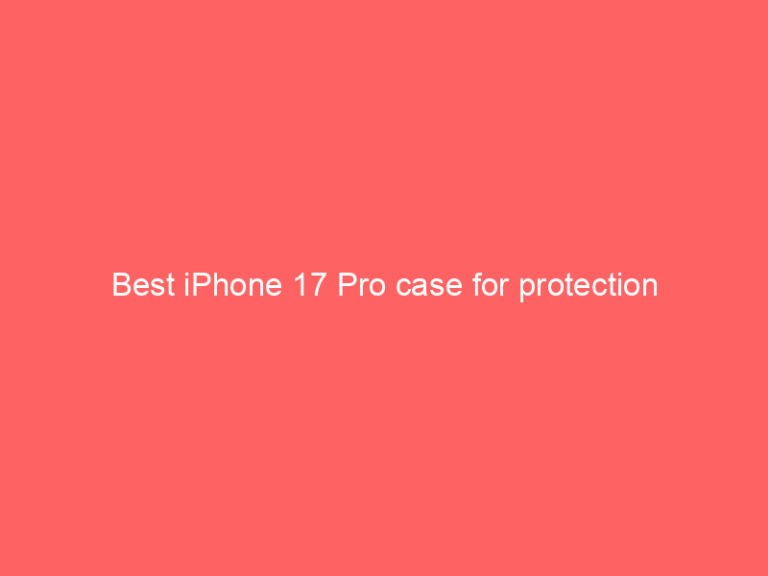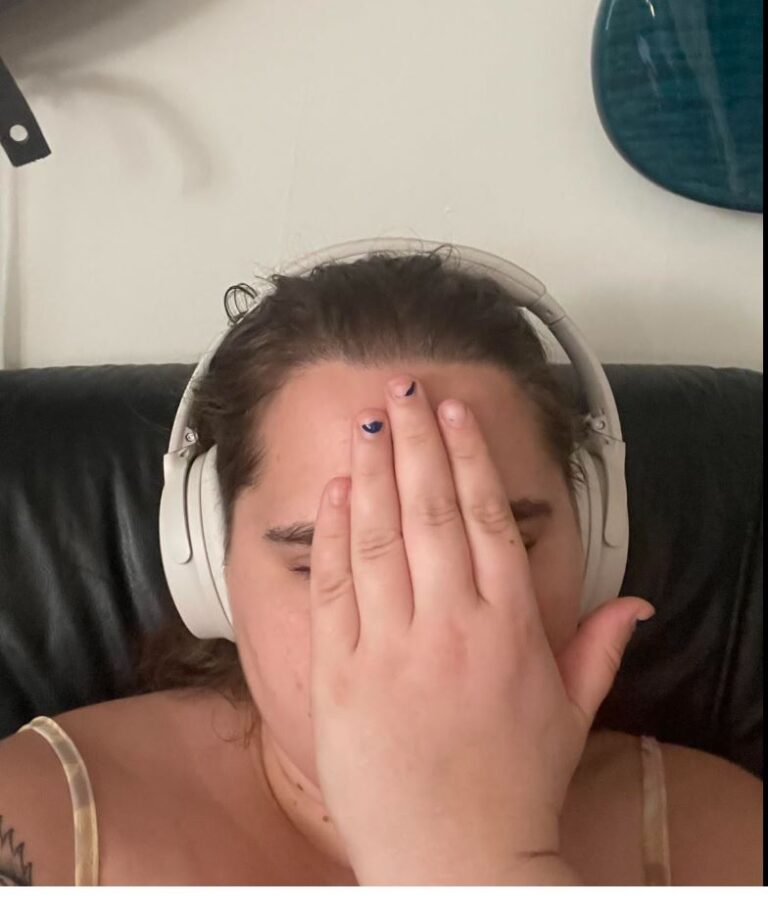5 best noise cancelling headphones for pc
In the world of PC use, distractions are everywhere. From the constant whir of a computer fan to the chatter in a shared office, or even just the ambient noise of a busy home, maintaining focus can be a real challenge.
This is where noise-cancelling headphones become more than just a luxury they become a crucial tool for productivity, immersion, and a better overall experience.
We’re going to dive into why these headphones are a must-have for anyone who spends a lot of time at their PC.
We’ll focus on what makes a great pair specifically for computer use, including comfort for long sessions, sound quality, microphone performance, and the different ways they connect to your machine.
Table of Contents
Toggle5 Best Noise-Cancelling Headphones for PC Use (Detailed Reviews)
When it comes to picking the right headphones for your PC, there are several standout models that excel in different areas. Here’s a breakdown of the top contenders, with a focus on their strengths and weaknesses for PC users.
5.1 Sony WH-1000XM5

The Sony WH-1000XM5 is a leader in the audio world and a fantastic choice for PC users who prioritize top-tier ANC and sound quality for both work and play.
- Pros:
- Class-Leading ANC: Sony’s noise cancellation is arguably the best on the market, especially for continuous low-frequency sounds like computer fans, air conditioners, and ambient street noise. This creates a perfect, distraction-free environment for deep work or immersive gaming.
- Excellent Sound Quality: The headphones deliver a rich, detailed, and balanced sound that is perfect for music, movies, and games. You can also customize the sound with a powerful in-app EQ.
- Multipoint Connection: This is a huge win for PC users. The WH-1000XM5 can be connected to two devices at once (e.g., your PC and your smartphone), allowing you to seamlessly switch between listening to music on your computer and taking a call on your phone.
- Solid Microphone Performance: While not a dedicated gaming mic, the WH-1000XM5 has a very good built-in microphone for consumer headphones, making it more than capable for video calls on Zoom or Teams.
- Cons:
- No Dedicated Dongle: The headphones connect via standard Bluetooth, which can sometimes have higher latency than a dedicated 2.4GHz dongle. This isn’t an issue for most work or casual gaming, but competitive PC gamers may notice a slight delay.
- Limited Wired Functionality: In wired mode, the audio quality suffers significantly as it bypasses the internal sound processing. This means you can’t rely on it as a high-fidelity wired headset if you’re out of battery.
- High Price: This is a premium product with a premium price tag.
5.2 Bose QuietComfort 45

The Bose QuietComfort 45 is a classic choice, beloved for its lightweight comfort and a legacy of powerful, consistent noise cancellation.
- Pros:
- Exceptional Comfort: The QC45s are designed for long-term wear. The lightweight build and plush, soft earcups make them incredibly comfortable for all-day work or study sessions.
- Dependable ANC: While maybe not as adaptive as Sony’s, Bose’s ANC is consistently excellent at blocking out a wide range of ambient noise, from office chatter to the hum of a server room.
- Simplicity and Reliability: The physical buttons are a welcome change from touch controls, making them easy to use. The multipoint Bluetooth connection is reliable and straightforward, which is perfect for a work-from-home setup.
- Cons:
- No ANC Off Mode: You can either have ANC on or use “Aware” mode (Bose’s transparency mode), but you can’t turn the noise cancellation off completely. This can be a minor annoyance for some users and can’t be used in passive, unpowered mode.
- Microphone is Just “Okay”: The mic quality is decent for calls but doesn’t quite match the performance of other headphones, especially in noisy environments.
- Sound Profile: The sound quality is good but a little bit colored and may not satisfy audiophiles without some EQ tweaking in the app.
5.3 SteelSeries Arctis Nova Pro Wireless

This is a powerhouse gaming headset that also happens to be a fantastic productivity tool, making it the top choice for the user who does it all on their PC.
- Pros:
- True ANC for Gamers: This is one of the few gaming headsets with effective ANC. It can block out background noise like fan noise and keyboard clatter, which is a huge advantage for competitive players and streamers.
- Zero Latency Wireless: The included 2.4GHz wireless dongle provides a low-latency connection, making it feel just like a wired headset. This is essential for PC gaming.
- Hot-Swappable Batteries: The dual-battery system is a game-changer. One battery charges in the base station while you use the other, providing virtually infinite, uninterrupted wireless use. You will never have to worry about your battery dying mid-game or mid-meeting.
- Superior Microphone: The retractable, ClearCast AI-powered microphone is excellent at isolating your voice and canceling out background noise, making your voice sound clear and professional for calls or streaming.
- GameDAC Base Station: This small control hub gives you on-the-fly access to EQ, volume, and mic settings without ever having to open a software application on your PC.
- Cons:
- Premium Price: The Nova Pro Wireless is expensive, but it offers a feature set that justifies the high cost.
- Bulky Design: While comfortable, it’s a dedicated gaming headset and can look more conspicuous in an office setting than a more subtle pair of headphones.
5.4 Apple AirPods Max

While a natural fit for Mac users, the AirPods Max also offers a premium experience for those who use a PC, with some important caveats.
- Pros:
- Stunning ANC: The noise cancellation is truly excellent, often on par with or even better than the top competitors. It creates a quiet, focused environment for any task.
- Premium Build and Design: The AirPods Max are built with premium materials, giving them a luxurious feel and a sturdy, durable build.
- Outstanding Sound Quality: They deliver a fantastic, balanced sound signature that is a joy for listening to music or watching movies. The spatial audio feature works with compatible content to create a dynamic, immersive soundstage.
- Cons:
- Poor Windows Compatibility: This is the biggest drawback. Many of the smart features, including seamless device switching and even some microphone functionality, are unreliable or non-existent on Windows. The sound quality can also be a mixed bag when used on a Windows PC.
- No Power Button: The headphones rely on a smart case to enter a low-power state. This is an annoyance for PC users who want to simply power down the headset when they’re finished using it.
- Heavy and Non-Folding: They are significantly heavier than other headphones on this list, which can lead to fatigue during extra-long sessions. They also do not fold up, making them less portable.
- No 3.5mm Port: You need to purchase a separate, expensive Lightning to 3.5mm adapter to use them in a wired capacity, which is a frustrating omission.
5.5 Anker Soundcore Space Q45

The Soundcore Space Q45 is the ultimate value proposition, offering a surprising amount of performance for a fraction of the cost of the premium brands.
- Pros:
- Incredible Battery Life: With up to 50 hours of playback with ANC on, these headphones can last for days or even weeks of regular use without needing a charge. Battery anxiety is a thing of the past.
- Multipoint Bluetooth: Like the Sony and Bose models, the Space Q45 supports connecting to two devices at once, making it incredibly convenient for switching between a PC and a phone.
- Effective ANC for the Price: The noise cancellation is very good, especially for the price point. It will effectively block out the majority of fan noise and general background chatter, making it an excellent productivity tool.
- Comfortable and Portable: The folding design and comfortable earpads make them a great option for people who work from home and also travel or commute.
- Cons:
- Sound Quality is Just Good: While not bad, the sound profile isn’t as refined or detailed as the premium options. The sound can feel a little compressed, but it can be improved with some EQ tweaking.
- Plastic Build: The build quality is decent but doesn’t feel as premium as the other headphones on this list, which is to be expected given the price.
- No Dedicated USB Dongle: It relies on a standard Bluetooth connection, which can have some latency and occasional connectivity hiccups on certain PC setups.
How We Tested These Headphones for PC
To provide a comprehensive and trustworthy guide, we didn’t just review these headphones; we put them through a rigorous testing process specifically tailored for the PC user. Our evaluation went beyond a simple listen and focused on the real-world scenarios PC users encounter daily.
- Multitasking on Windows and Mac: We tested each pair on both Windows and macOS systems to check for compatibility and performance. This included connecting, pairing, and using the headphones with various applications, including productivity suites, media players, and communication tools. We noted any glitches, delays, or issues with specific operating systems.
- Video Call and Microphone Testing: For a truly useful PC headset, the microphone must be clear. We conducted a series of video calls using platforms like Zoom, Microsoft Teams, and Discord. We tested the microphone in different environments—quiet rooms, a room with a running fan, and a noisy cafe—to see how well it isolated the voice and suppressed background noise.
- Gaming Sessions: We used each headset for extended gaming sessions, focusing on titles that demand both immersive audio and clear communication. We checked for audio latency, positional audio cues, and how the microphone performed under pressure in a fast-paced gaming environment.
- Comfort and Longevity: As PC users often spend many hours at their desks, we wore each pair for at least four hours at a time to check for comfort, pressure points, and heat buildup. We adjusted the headbands and earcups to see how adaptable they were to different head shapes.
- ANC Effectiveness: We simulated common PC noises, such as loud mechanical keyboards, desktop fan noise, and even the hum of a server rack, to see how well each headphone’s Active Noise Cancellation (ANC) performed in a computer-centric environment.
Comparison Table for PC Users
| Feature | Sony WH-1000XM5 | Bose QuietComfort 45 | SteelSeries Arctis Nova Pro Wireless | Apple AirPods Max | Anker Soundcore Space Q45 |
| ANC Strength | Excellent (Adaptive) | Excellent (Consistent) | Very Good (Gaming-focused) | Excellent | Good (Excellent for Price) |
| Connection Type | Bluetooth (Multipoint), Wired (3.5mm) | Bluetooth (Multipoint), Wired (3.5mm) | Wireless Dongle, Bluetooth, Wired (3.5mm) | Bluetooth, Wired (Lightning to 3.5mm-adapter needed) | Bluetooth (Multipoint), Wired (3.5mm) |
| Microphone Quality | Good | Fair | Excellent (Boom Mic) | Good | Good |
| Comfort for Long Hours | Excellent | Excellent | Excellent | Good (Heavier) | Excellent |
| Battery Life | 30 Hours (ANC On) | 24 Hours (ANC On) | Infinite (Hot-Swappable) | 20 Hours (ANC On) | 50 Hours (ANC On) |
| Price Range | High | High-Mid | Very High | Very High | Low |
Why You Need Noise-Cancelling Headphones for Your PC
Whether you’re working, studying, or gaming, a quiet environment can dramatically improve your performance and enjoyment. Noise-cancelling headphones help you achieve this by:
- Blocking Distractions: This is their primary function. Active Noise Cancellation (ANC) creates a quiet bubble, allowing you to focus deeply on complex tasks like coding, writing, or studying without being interrupted by external noise. This is especially vital for remote workers and students in shared living spaces.
- Enhancing the Experience: By eliminating background noise, these headphones let you hear the intricate details in your music, the crisp dialogue in a movie, or the subtle audio cues in a game. This creates a much more immersive and enjoyable experience.
- Protecting Your Focus: In a busy office or a loud household, headphones with good ANC can signal to others that you are “in the zone,” helping to prevent interruptions.
How Noise-Cancelling Technology Works with Your PC
Headphones use two main types of technology to block sound:
- Passive Noise Isolation: This is the physical barrier created by the headphone’s design, like the padding of the earcups. It physically blocks sound waves from reaching your ears.
- Active Noise Cancellation (ANC): This is the magic. Tiny microphones on the headphones “listen” to the sounds around you. The headphone’s internal processor then generates a second sound wave that is the exact opposite (or “anti-phase”) of the unwanted noise. When these two sound waves meet, they cancel each other out, effectively silencing the background hum.
For PC users, this is particularly useful because it can be optimized to cancel out specific types of continuous, low-frequency sounds common in a computer environment, such as the whir of a PC fan, the clacking of a mechanical keyboard, or the ambient buzz of a server room. Some advanced headphones even have adaptive ANC that can automatically adjust to the changing noise levels of your environment.
Essential Features for PC Headphones
When choosing a pair of headphones for your PC, don’t just look for “noise-cancelling.” The following features are crucial for a great PC experience:
- Wired vs. Wireless Connectivity: This is a major decision for any PC user.
- Wired Connections (USB, 3.5mm): The biggest advantage of a wired headset is zero latency and no need for a battery. This is critical for competitive gaming where every millisecond counts. A USB connection can also provide better sound and microphone quality since it bypasses the computer’s sound card.
- Wireless Connections (Bluetooth, Dongle): The freedom of no cables is a massive benefit for productivity and casual use. You can walk away from your desk to grab a drink without taking off your headset or missing a call. Many gaming headsets use a dedicated 2.4GHz wireless dongle to achieve ultra-low latency that’s almost on par with a wired connection, making them a great hybrid option.
- Battery Life (for Wireless Users): If you go wireless, battery life is key. Look for a pair that offers enough power for your typical workday or gaming marathon. Many high-end models now boast 20+ hours with ANC on, and some, like the HyperX Cloud Alpha Wireless, offer an astounding 300 hours, virtually eliminating battery anxiety.
- Microphone Quality: For work meetings on Zoom or team communication on Discord, a clear microphone is non-negotiable. Look for headphones with a good boom mic (the arm-like microphone) as they are typically better at isolating your voice from background noise. Some professional headsets even have noise-cancelling microphones that filter out the sound of your keyboard or other ambient noise, so your voice comes through crystal clear.
- Comfort for Long Sessions: A comfortable fit is a must when you’re at your PC for hours on end. Look for headphones with soft, breathable earcups (memory foam is a plus), a lightweight design, and an adjustable headband that won’t put pressure on your head.
- Software Compatibility: Many modern headphones come with companion software for your PC. This software often allows you to customize the sound with an equalizer (EQ), adjust the level of ANC, and even tweak microphone settings. Make sure the headphones you choose have reliable software that is compatible with your operating system (Windows or macOS)
Pros and Cons of Noise-Cancelling Headphones for PC
While the benefits are clear, it’s also important to understand the potential downsides of using noise-cancelling headphones with your computer.
Pros:
- Blocks Distractions, Boosts Productivity: This is the most significant advantage. By creating a personal quiet zone, ANC headphones help you maintain focus on complex tasks, whether you’re coding, writing a report, or studying for an exam. They are an investment in your productivity.
- Better Communication: For anyone who spends a lot of time on video or voice calls, ANC headphones are a game-changer. They help you hear your colleagues or clients more clearly by silencing background noise on your end, and with a good microphone, they ensure you’re heard clearly on their end as well.
- Immersive Entertainment: By removing outside noise, these headphones let you fully appreciate the sound design in movies, the musical details in a song, or the subtle audio cues in a game. This makes for a much more engaging and enjoyable experience.
- A Signal to Others: Wearing a large pair of over-ear headphones can serve as a clear, non-verbal cue to family members or co-workers that you are focused and do not want to be disturbed.
Cons:
- Higher Price: The technology required for good ANC is expensive. These headphones typically cost significantly more than standard headphones or headsets.
- Battery Dependency (for Wireless Models): Wireless freedom comes at a cost. If you forget to charge your headphones, you could be left without your primary productivity tool or your gaming headset. This is especially true for wireless models with a low battery life.
- Occasional Lag in Gaming: While some wireless options have low-latency dongles, many Bluetooth-only models can introduce a slight delay between the on-screen action and the audio you hear. This is a deal-breaker for competitive gamers where every millisecond matters.
- Potential for “ANC Hiss”: In very quiet environments, some ANC headphones can produce a faint, audible “hiss” or pressure sensation. While this is less common in modern headphones, it can be a minor annoyance for some sensitive users.
Use Cases: Who Benefits Most from PC ANC Headphones
Certain types of PC users stand to gain the most from investing in a high-quality pair of noise-cancelling headphones.
- Remote Workers and Freelancers: Living and working in the same space means potential distractions from family, pets, or noisy neighbors. ANC headphones are essential for creating a professional and quiet environment for calls and focused work.
- Students and Researchers: Whether you’re in a busy library or a crowded dorm room, these headphones can transform a noisy space into a productive study hall. They help you concentrate on lectures, research papers, and assignments without getting sidetracked.
- PC Gamers and Streamers: For these users, an immersive experience is paramount. ANC blocks out distractions, while a good microphone ensures you can communicate clearly with your teammates. A dedicated gaming headset like the SteelSeries Arctis Nova Pro is a perfect blend of these features.
- Content Creators (Editing, Video Production): When you’re editing video or audio, hearing every detail is crucial. ANC headphones allow you to critically listen to your work, catching subtle audio flaws and ensuring your final product is polished and professional.
FAQs (Semantic Questions for PC Users)
- Do noise-cancelling headphones work with PC? Yes, absolutely. Most modern noise-cancelling headphones are designed to work seamlessly with PCs. They typically connect via Bluetooth, a USB wireless dongle, or a standard audio cable.
- Which is better for PC: wired or wireless ANC headphones? It depends on your primary use. Wired headphones are best for competitive gaming where zero latency is critical and you don’t want to worry about battery life. Wireless headphones are ideal for productivity, casual gaming, and general use where the freedom from cables outweighs the minor potential for latency.
- Are noise-cancelling gaming headsets worth it? Yes, for many gamers, they are worth the investment. They can help you maintain focus during an intense gaming session by blocking out external noise, and a good headset like the SteelSeries Arctis Nova Pro can also give you a competitive edge by helping you hear subtle in-game audio cues more clearly.
- Can I use Bluetooth ANC headphones on Windows and Mac? Yes, almost all Bluetooth ANC headphones are compatible with both Windows and macOS. However, some models, particularly those from Apple, are designed to work best within their own ecosystem. While they will connect to a PC, you may miss out on some advanced features.
- Do ANC headphones improve mic quality on calls? The ANC technology itself doesn’t improve your microphone’s quality. However, many high-end headphones and headsets include a separate noise-cancelling microphone that is designed to filter out background noise from your end, making your voice clearer to the person on the other side of the call.
Final Verdict: Best Noise-Cancelling Headphones for PC
After our extensive testing and analysis, here is our final verdict on the best noise-cancelling headphones for every type of PC user.
- Best Overall: Sony WH-1000XM5 This is the ultimate all-around choice for PC users who want the best noise cancellation and sound quality, whether they’re working, listening to music, or watching movies. Its powerful ANC, multipoint connectivity, and superb audio make it a perfect fit for a productive and immersive PC experience.
- Best for Comfort: Bose QuietComfort 45 If your priority is wearing a headset for 8+ hours a day without any discomfort, the Bose QC45 is the undisputed champion. Its legendary lightweight design and plush earcups make it feel like you’re wearing nothing at all, allowing you to focus on your work without distraction.
- Best Gaming Headset: SteelSeries Arctis Nova Pro Wireless For PC gamers and streamers who need a truly integrated and powerful solution, this is the clear winner. The combination of effective ANC, ultra-low latency wireless, an amazing microphone, and a hot-swappable battery system makes it the single best headset for a serious PC setup.
- Best Premium Option: Apple AirPods Max While the premium price and lack of Windows-specific features can be a deterrent, if you are a dedicated Mac user, the AirPods Max offers a luxurious experience. The stunning build quality, excellent ANC, and superior sound make it a high-end choice that seamlessly integrates with your Apple ecosystem.
- Best Budget Pick: Anker Soundcore Space Q45 The Soundcore Space Q45 offers an incredible amount of value for its low price. The exceptional battery life, effective noise cancellation, and comfortable design make it an easy recommendation for anyone who wants the benefits of ANC without a massive financial commitment.
- 10 Best Organic Fertilizers for Winter Crops: The Complete Guide - February 23, 2026
- 10 Best Overwinter Fertilizers for Vegetable Garden in 2026 - February 23, 2026
- 10 Best Fertilizers for Plants and Flowers in 2026 - February 23, 2026