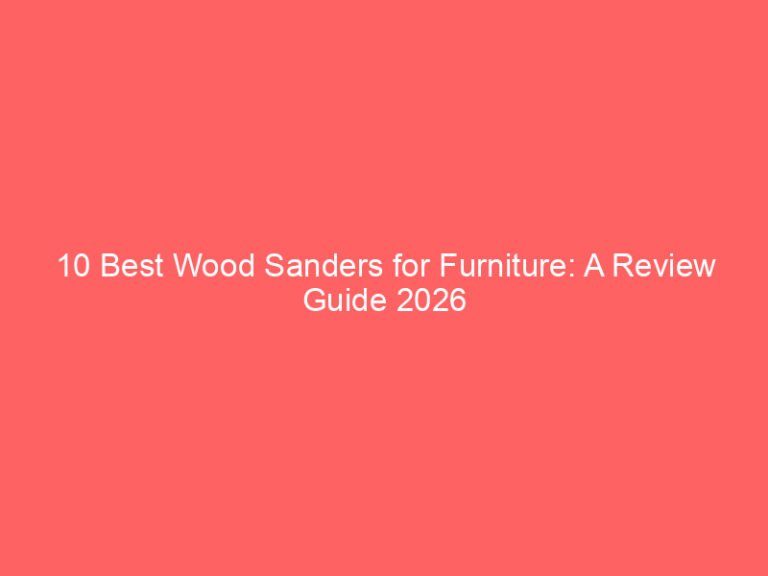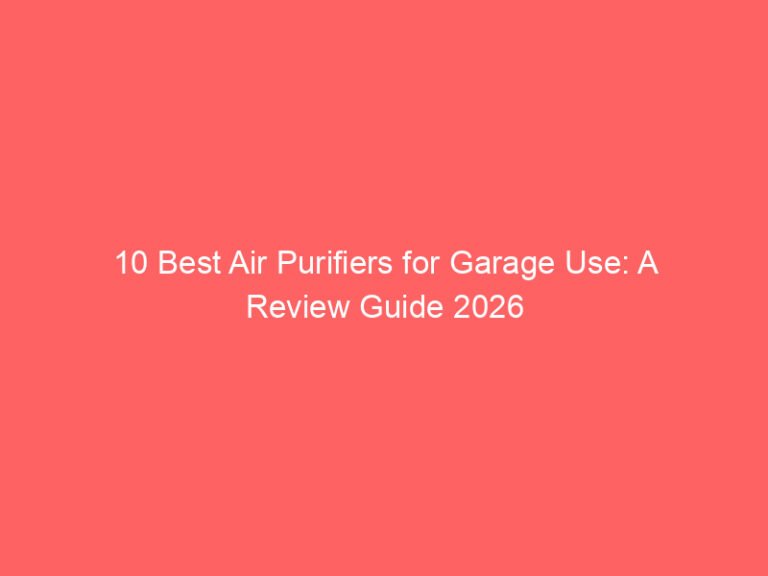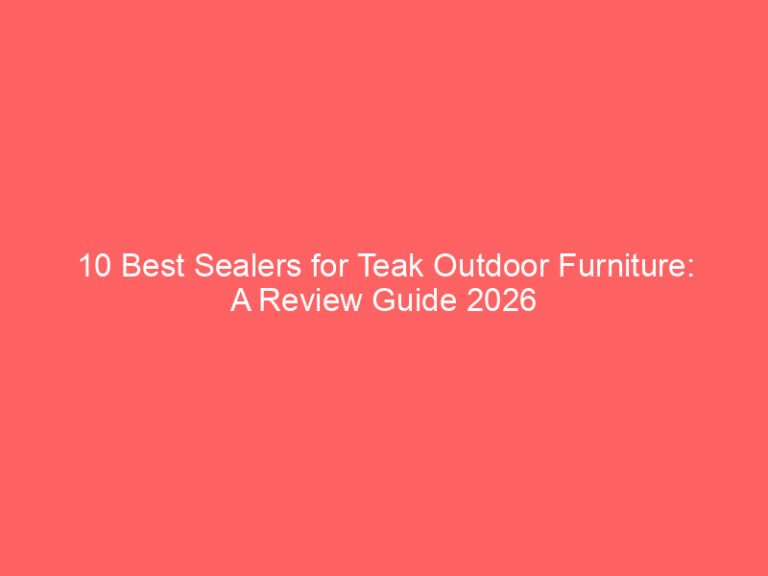completely wireless home security cameras
In today’s world, security is more important than ever.
Whether you live in a quiet neighborhood or a bustling city, the safety of your home and loved ones is paramount. With advanced technology, these systems allow you to track.
Your home from anywhere, at any time, using your smartphone, tablet, or computer. In this article, we’ll explore everything you need to know about these security systems
. How they can keep your property safe and secure.

What Is a Wireless Security Camera System?
A wireless security camera system is a set of surveillance cameras that use Wi-Fi or other wireless technologies. To send video footage to a central receiver, such as a mobile app or cloud storage, without the need for cables.
These systems are often used for home security. They let homeowners track live video feeds and review footage from anywhere on the internet.
Wireless cameras usually receive power from rechargeable batteries, solar panels. Power over Ethernet (PoE) technology. They can fit inside or outside the home, providing flexibility for installation. This eliminates the need for complex wiring, making them ideal for DIY installation.
What Is Remote Viewing?
Remote viewing is the ability to access live video from your security cameras. You can do this using an internet-connected device, like a smartphone, tablet, or laptop. Most wireless camera systems with remote viewing come with an app or web portal where you can log in and view the live feed from your cameras in real time.
With remote viewing, homeowners can keep an eye on their property whether they’re at work, on vacation, or even out running errands. This gives you peace of mind knowing that you can always check on your home whenever you need to.
Benefits of Wireless Security Cameras with Remote Viewing
- Access Anytime, Anywhere A wireless security camera system. Lets you monitor your property in real-time from anywhere.
As long as you have an internet connection, you can access your cameras via an app or web portal. - Easy Installation Wireless cameras are incredibly easy to set up. Since they don’t require any cables or complex wiring, you can install them in a matter of minutes. Many systems are designed for DIY installation, so you don’t need to hire a professional unless you choose to.
- Flexibility in Placement Without the restriction of wires, wireless cameras can be placed almost anywhere. You can install them indoors, outdoors, or in hard-to-reach areas where wired cameras may not be feasible. This flexibility makes wireless cameras ideal for monitoring various areas, like doors, windows, driveways, and yards.
- Cost-Effective Wireless security systems can often be more affordable than traditional wired systems. Wireless systems are usually cheaper. You avoid costs for installation and extra equipment like wiring. They also offer scalable options, meaning you can add more cameras over time without significant additional costs.
- Reduced Maintenance Traditional security systems need regular upkeep. This is to ensure cables and wires are in good condition. Wireless systems, on the other hand, are relatively low maintenance. Many wireless cameras have features like rechargeable batteries and solar panels. So, they need little attention after setup.
- Enhanced Security Features Wireless security cameras with remote viewing have advanced features. They include motion detection, night vision, two-way audio, and AI alerts. These cameras can send you notifications when motion is detected, alerting you to potential threats even when you’re not home.
- Cloud and Local Storage Options Many wireless camera systems offer both cloud storage and local storage options. With cloud storage, your footage is securely saved to the cloud, making it accessible from anywhere. Local storage options, such as microSD cards or external hard drives, allow you to store footage on-site for later review.

Top Features to Look for in Wireless Security Cameras with Remote Viewing
When shopping for a wireless security camera system, consider these features. They will help you find the best system for your needs.
- Resolution
The resolution of the camera determines the clarity and detail of the video footage. Higher resolution cameras provide clearer images. Which are crucial for identifying faces or license plates. Look for cameras with at least 1080p resolution (Full HD) for a crisp and detailed view. Some cameras even offer 4K resolution for the highest quality footage.
- Night Vision
Since most security incidents happen at night, having a camera with night vision is essential. Choose a system with infrared (IR) night vision. It lets the camera capture clear footage in low light. Some cameras even offer color night vision for better visibility.
3. Motion Detection
Motion detection is one of the most critical features of wireless security cameras. It allows the camera to detect movement in its field of view and trigger a recording. Some cameras can also send alerts to your phone when motion is detected, keeping you informed about any potential threats.
- Two-Way Audio
Many modern wireless cameras come with two-way audio, allowing you to listen and speak to anyone near the camera. This can be useful for communicating with visitors, delivery drivers, or intruders. It also adds an extra layer of convenience and security, as you can interact with people without physically being there.
5. Battery Life and Power Source
Since wireless cameras rely on batteries or solar power, it’s important to choose a system with a long-lasting battery life. Look for cameras that offer a few months of battery life on a single charge. Some cameras also come with solar panels, which help to recharge the camera’s battery continuously.
- Smart Home Integration
Look for systems that work with platforms like Amazon Alexa, Google Assistant, or Apple HomeKit. Allowing you to control your cameras with voice commands.
Weather Resistance
If you plan to install cameras outdoors, make sure they are weatherproof. Outdoor cameras must withstand rain, snow, and extreme temperatures. They should not malfunction. Look for cameras with an IP (Ingress Protection) rating of at least IP65, which ensures they are resistant to dust and water.
Popular Wireless Security Camera Systems with Remote Viewing
- Arlo Pro 5S The Arlo Pro 5S is one of the best wireless security cameras for remote viewing. It offers 2K resolution, a built-in spotlight, color night vision, and a six-month battery life. It works with Alexa, Google Assistant, and Samsung SmartThings. So, it’s great for smart home integration.
- Ring Stick-Up Cam Pro The Ring Stick-Up Cam Pro is known for its versatile placement options and high-quality video feed. It supports remote viewing via the Ring app, and its motion detection features help keep your home safe. It also offers two-way audio for communication with visitors or intruders.
- Reolink Argus 4 Pro The Reolink Argus 4 Pro offers a stunning 4K resolution with a 180-degree viewing angle. It also comes with ColorX technology, ensuring full-color video even at night. With its rechargeable battery and solar panel option. This camera provides continuous coverage without the hassle of frequent recharging.
- Wyze Cam v3 The Wyze Cam v3 is an affordable and reliable wireless camera with remote viewing capabilities. It offers 1080p HD video, night vision, two-way audio, and motion detection. It’s also compatible with Alexa and Google Assistant, making it a great budget-friendly option for smart homes.
How to Set Up a Wireless Security Camera System with Remote Viewing
- Choose Your Cameras Select the wireless security cameras that best fit your needs. Consider factors such as resolution, battery life, and storage options.
- Install the Cameras Mount your cameras in the desired locations. Make sure the cameras have a clear line of sight and are within range of your Wi-Fi network.
- Download the App or Set Up the Web Portal Most wireless security cameras come with a dedicated app or web portal. Download the app from your device’s app store and follow the setup instructions.
- Connect to Wi-Fi Connect your cameras to your home Wi-Fi network. Ensure that your Wi-Fi signal is strong enough to support multiple cameras without buffering.
- Test the System Test the live feed and remote viewing features to ensure everything is working as expected. Adjust the camera settings, such as motion detection sensitivity, according to your preferences.
- Enable Notifications Set up alerts for motion detection, camera status, and other important events. This ensures you stay updated on any activity around your property.
How do I view my security cameras remotely
Want to check your security cameras while you’re away? Here’s a simple guide to help you access your camera feed remotely:
1. Download the Camera App
Most security cameras come with their own app.
- Head to the Google Play Store or Apple App Store.
- Search for your camera’s app and install it.
- Sign in with the account linked to your camera system.
2. Connect Your Camera to Wi-Fi
Make sure your camera is connected to your home Wi-Fi:
- Place the camera where the Wi-Fi signal is strong.
- Open the app and follow the setup instructions to link your camera to the network.
3. Turn On Remote Access
Once your camera is connected, go to the app settings:
- Look for an option like “Remote Access” or “Cloud Access.”
- Turn it on so you can view your camera feed from anywhere.
4. Secure Your Login
To keep your feed safe from hackers:
- Create a strong password for your account.
- Enable two-factor authentication (2FA) if the app offers it.
5. Test the Connection
Before relying on it, make sure remote viewing works:
- Try opening the app on mobile data or another Wi-Fi network.
- Check if the live feed loads and recordings are accessible.
6. Use Cloud Storage (Optional)
If your camera has a cloud storage option:
- Subscribe to the plan that suits your needs.
- This way, you can view recorded footage even if something happens to the camera.
Pro Tips
- Keep your camera firmware up to date to ensure it runs smoothly and stays secure.
- Avoid public Wi-Fi when checking your feed to prevent unauthorized access.
With these steps, you can easily keep an eye on your home no matter where you are!

Conclusion
A wireless security camera system with remote viewing is an excellent way to enhance the security of your home or business. You can monitor your property anytime, anywhere. It has easy installation, flexible placement, and remote access. You can choose from many
- 10 Best Driver for 20 Handicap Golfer — Without the Guesswork 2026 - January 9, 2026
- 10 Best Driver for 18 Handicap: What Matters Most 2026 - January 9, 2026
- 10 Best Driver for 15 Handicap – That Deliver Results 2026 - January 9, 2026